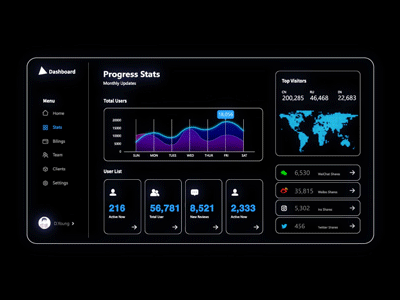众所周知,pinterest作为素材分享站点深受世界各国设计师的喜爱;
我自己也是设计,所以很多时候需要找素材、找灵感,平常对于behance、pinterest等一些国外素材网站用的也比较多。然鹅,由于种种原因,国内的网络环境没法打开,只能叹息失去了又一个素材站,当然也有选择自费购买加速工具访问。
今天给大家提供一个不需要花费的简单方法,可以达到直接访问pinterest、behance的目的。
win系统用户
第一步:点击开始运行,或者按下快捷键Win+R,调出运行栏,在运行文本框输入
c:\windows\system32\drivers\etc点击确定按钮,如下图所示
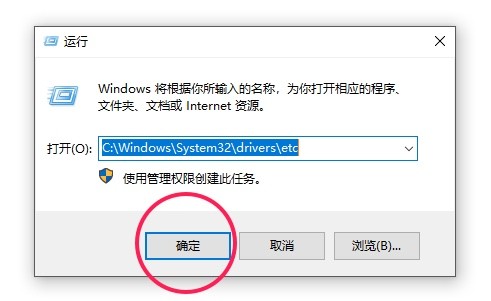
第二步:右键hosts文件,使用记事本打开,也可以原地复制粘贴备份原来的

第三步:打开之后将以下内容复制粘贴进hosts文件中即可
# Behance Start
151.101.193.197 www.behance.net
151.101.65.197 behance.com
13.224.137.122 mir-s3-cdn-cf.behance.net
54.192.182.143 a5.behance.net
54.192.75.182 mir-cdn-cf.behance.net
# Behance End
# Pinterest Start
23.45.60.235 pinterest.com
23.45.60.235 www.pinterest.com
23.45.60.235 about.pinterest.com
23.45.60.235 blog.pinterest.com
23.45.60.235 ads.pinterest.com
23.45.60.235 api.pinterest.com
23.45.60.235 analytics.pinterest.com
23.45.60.235 br.pinterest.com
23.45.60.235 business.pinterest.com
23.45.60.235 canary.pinterest.com
23.45.60.235 cz.pinterest.com
23.45.60.235 de.pinterest.com
23.45.60.235 dk.pinterest.com
23.45.60.235 es.pinterest.com
23.45.60.235 fi.pinterest.com
23.45.60.235 fr.pinterest.com
23.45.60.235 gb.pinterest.com
23.45.60.235 gr.pinterest.com
23.45.60.235 help.pinterest.com
23.45.60.235 hu.pinterest.com
23.45.60.235 id.pinterest.com
23.45.60.235 in.pinterest.com
23.45.60.235 it.pinterest.com
23.45.60.235 jp.pinterest.com
23.45.60.235 kr.pinterest.com
23.45.60.235 media-cache-ec0.pinterest.com
23.45.60.235 pl.pinterest.com
23.45.60.235 pt.pinterest.com
23.45.60.235 ro.pinterest.com
23.45.60.235 ru.pinterest.com
23.45.60.235 se.pinterest.com
23.45.60.235 sk.pinterest.com
23.45.60.235 tr.pinterest.com
23.45.60.235 uk.pinterest.com
23.45.60.235 no.pinterest.com
23.45.60.235 nl.pinterest.com
23.45.60.235 engineering.pinterest.com
23.45.60.235 dev.pinterest.com
23.45.60.235 post.pinterest.com
23.45.60.235 trk.pinterest.com
23.45.60.235 developers.pinterest.com
23.45.60.235 passets-cdn.pinterest.com
23.45.60.235 i.pinimg.com
23.45.60.235 s.pinimg.com
23.45.60.235 s-media-cache-ak0.pinimg.com
# Pinterest End注:放入hosts 后依然打不开pinterest可以在浏览器尝试按下F12 然后刷新下就可以了
MAC系统用户
mac的hosts路径在/etc/hosts
手里没有mac,具体修改方法就不提供了,建议百度下,一搜很多。。。